为FrameLayout设置大小的代码如下:
结果出现一下错误:
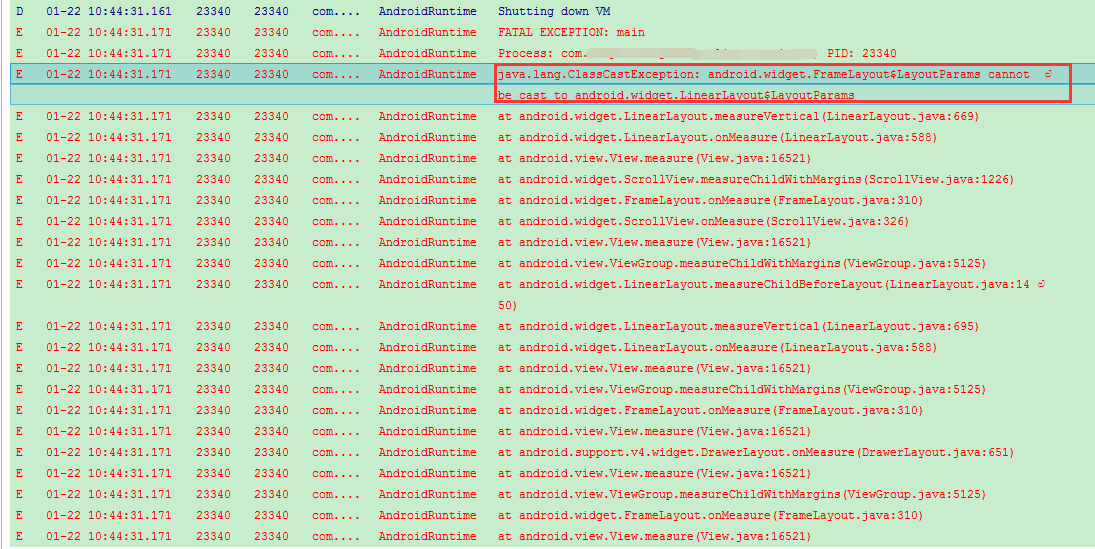 由java.lang.ClassCastException: android.widget.FrameLayout$LayoutParams cannot be cast to android.widg查得原因为:
### LinearLayout为子控件分配空间的时候,获取FrameLayout的LayoutParams的必须为LinearLayout.LayoutParams,而非FrameLayout.LayoutParams。
修改代码如图:
由java.lang.ClassCastException: android.widget.FrameLayout$LayoutParams cannot be cast to android.widg查得原因为:
### LinearLayout为子控件分配空间的时候,获取FrameLayout的LayoutParams的必须为LinearLayout.LayoutParams,而非FrameLayout.LayoutParams。
修改代码如图:
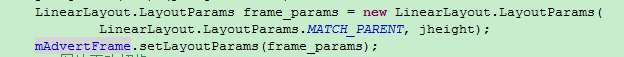
解决。
